Amaiz Demo Current Account Review

Did you know that Amaiz offers a free demo account, allowing you to experience how easy it is to use before fully committing to opening a real account? You may be surprised at how straightforward, intuitive, and user-friendly Amaiz is for everyday use. In this article, we’ll review the Amaiz demo account and the key features and services it demonstrates.
Setting up a free demo account is incredibly easy
To get your free demo account, simply provide your email address in the ‘Try free demo account’ section on our main page at 👉 www.amaiz.com.
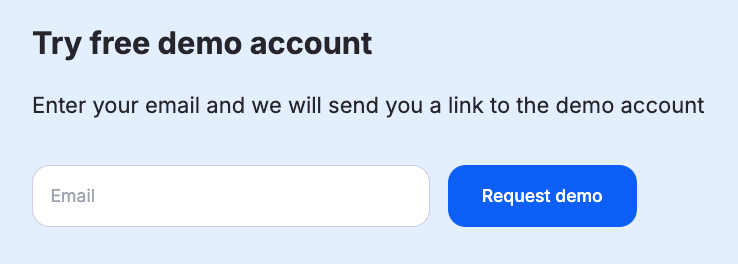
You’ll then receive an email titled ‘Welcome to Demo,’ containing your Amaiz demo account credentials. Click the ‘Go to Amaiz’ button to access your free demo account.
(If you don’t see the email, please check your ‘Promotions’ or ‘Spam’ folders and refresh the page.)
What you’ll find inside the Amaiz Demo Account
Once logged in, you’ll be taken to the main page of your demo account, which features the following sections: the Accounts tab, the Cards tab, the Transactions list, and the ‘Transfer’ button.
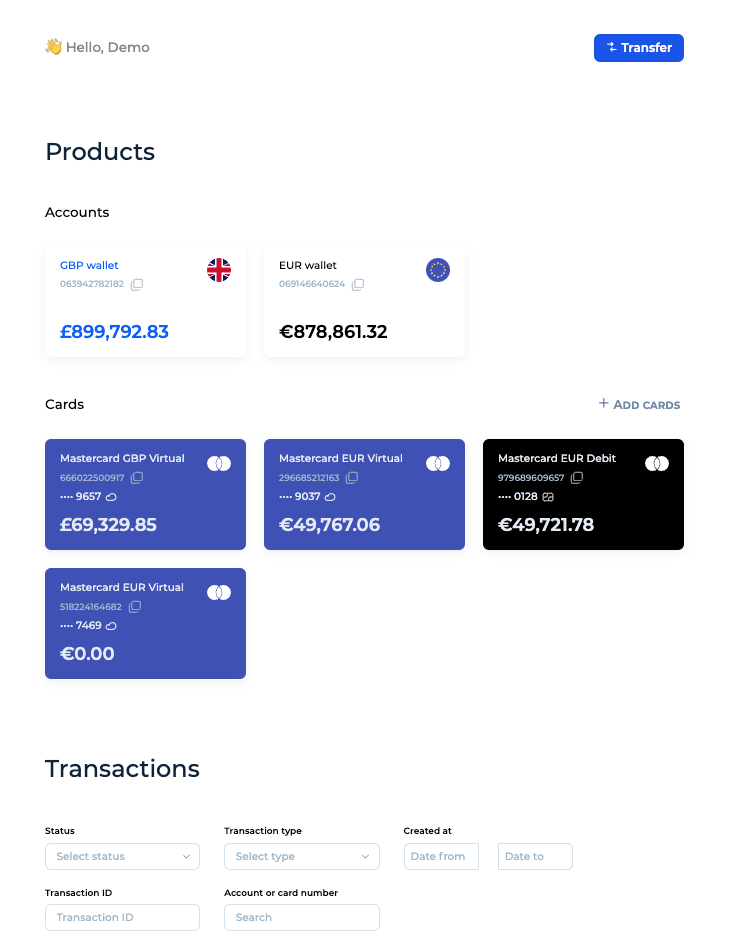
Clicking the ‘Transfer’ button will open the Transfer funds window. Here, you’ll need to choose an account from the drop-down menu and select the type of transfer. There are three options for GBP accounts: Faster Payments Transfer (GBP), Transfer between accounts, and Transfer to Amaiz user.
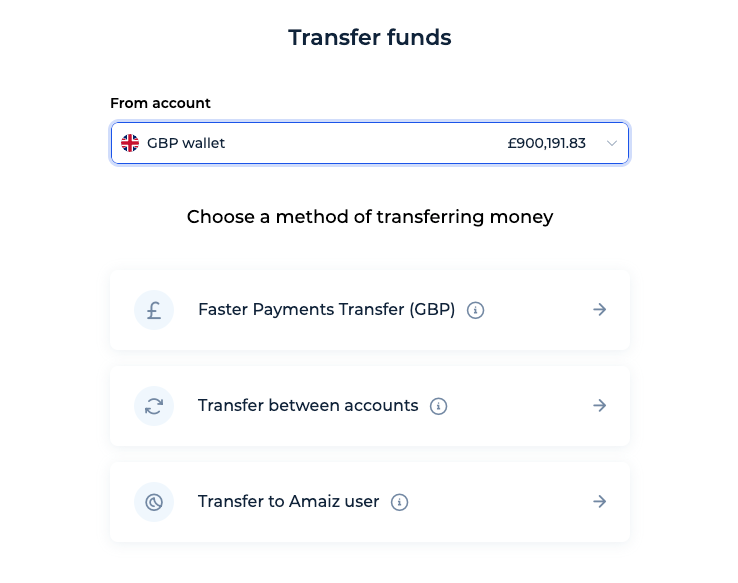
For EUR accounts, there are four options: SEPA, Transfer between accounts, Transfer to Amaiz user, and International Transfer.
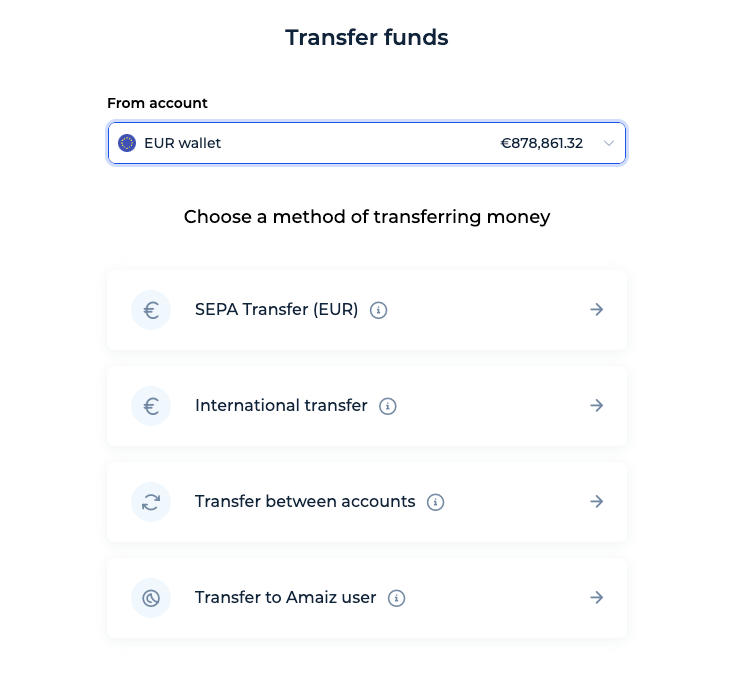
Transfers between accounts and to Amaiz users are simple and can be done in just a few clicks. To transfer between your accounts, select the originating ('From Account') and beneficiary ('To Account') account, choose the amount, and click ‘Transfer.’
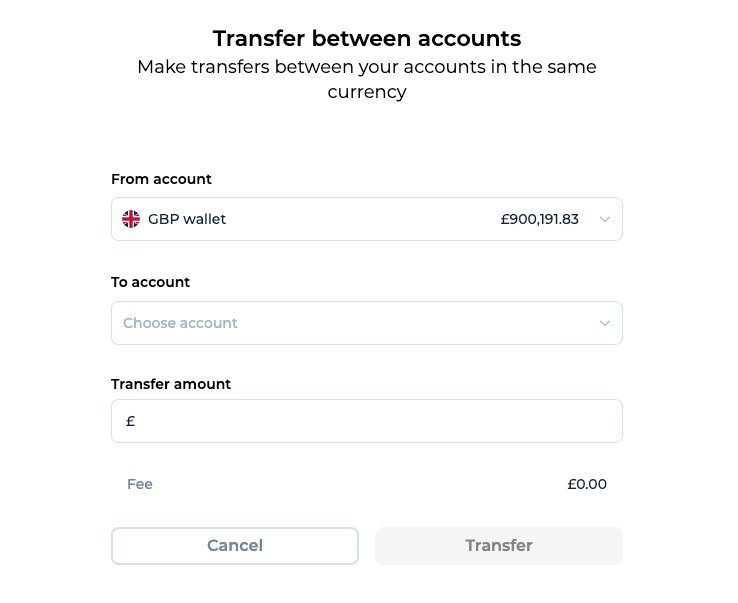
To transfer to another Amaiz user, you’ll need to enter the recipient's Amaiz Account Number.
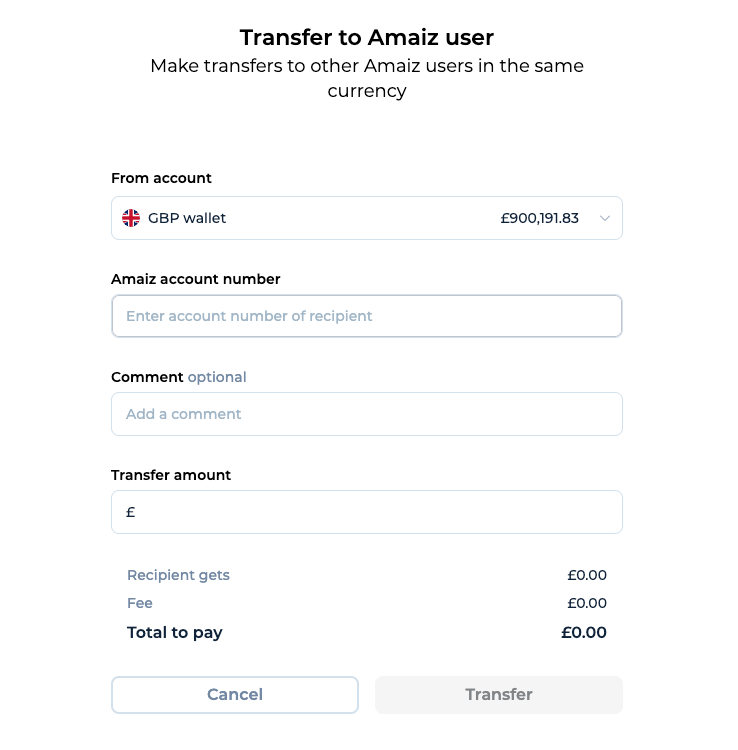
SEPA and GBP transfers are similar, requiring essential details such as the country, recipient account type, and beneficiary address fields. When performing SEPA transfers, you'll need to provide IBAN and BIC information, while for GBP transfers, you'll need a sort code and account number.
Once you input the amount, the transfer fee will be displayed on the screen. Double-check that all the information is correct, and if everything looks good, click ‘Transfer’. A new window will pop up showing ‘Transfer is in progress.’ Congrats! You can now monitor your transfer details on the dashboard.
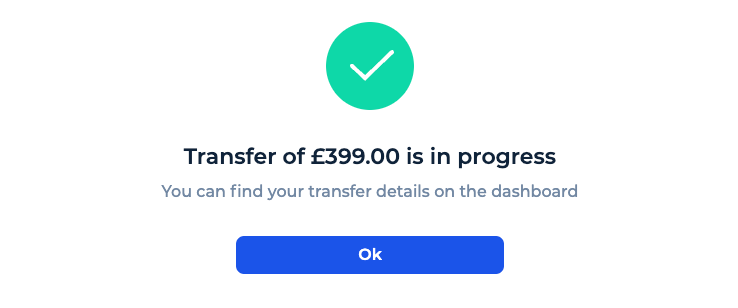
To initiate an international transfer, return to your EUR wallet, select 'International Transfer', choose the country from the drop-down menu, enter the amount, and select the currency you wish the funds to be sent in. You’ll then see the fee, the exchange rate, and the final amount in the selected currency.
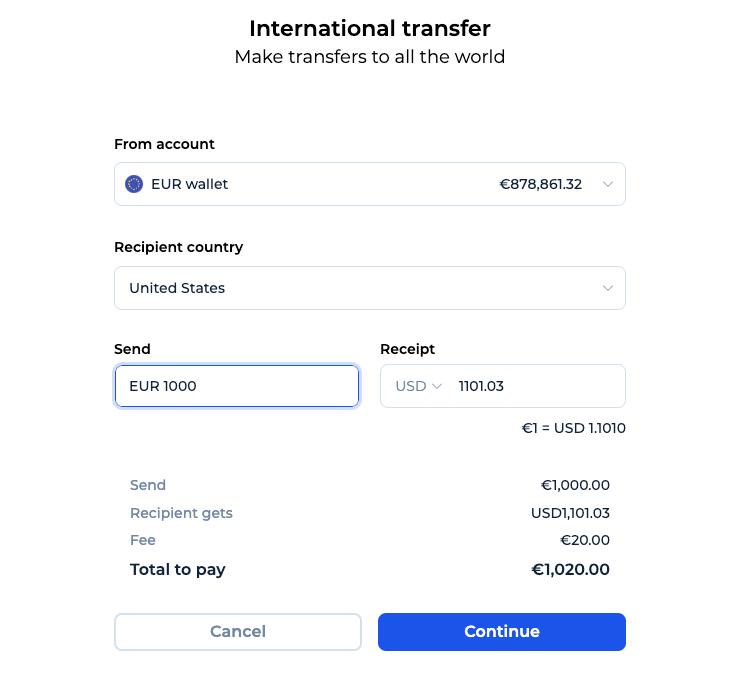
Adding New Cards in 4 clicks
Ordering new cards has never been easier. Simply return to the 'Products' page in your demo account and click the '+ Add Cards' button. Amaiz offers the following four options:
- GBP Virtual Card
- EUR Virtual Card
- GBP Plastic Card
- EUR Plastic Card
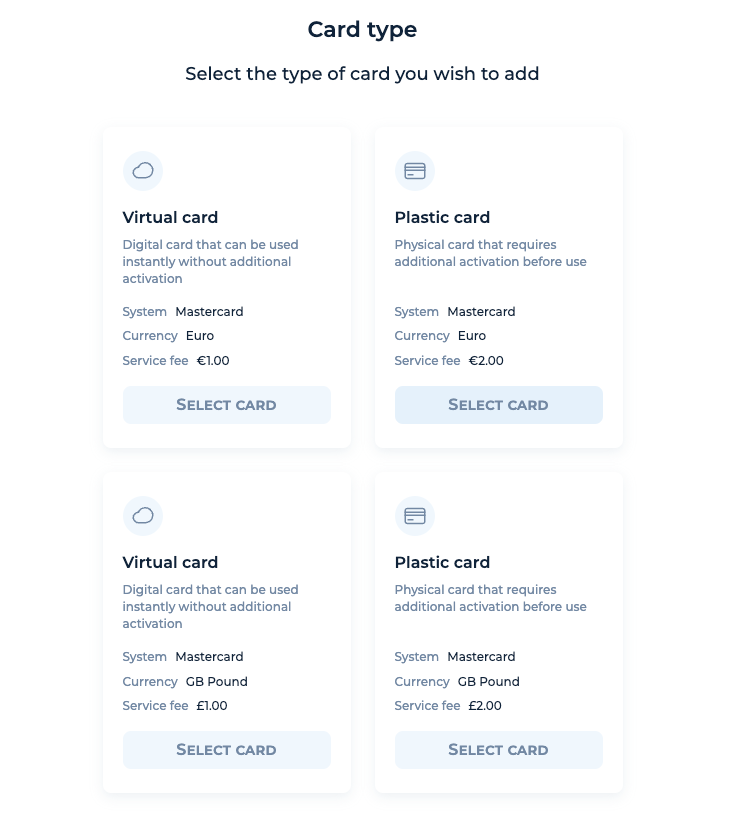
If you select a plastic card, you’ll be asked to provide your shipping details. Then, choose the account to pay the fees and click 'Pay'. Congratulations! Your new card has been added. The Virtual Card is ready to use instantly, while the Plastic Card requires delivery and additional activation before use.
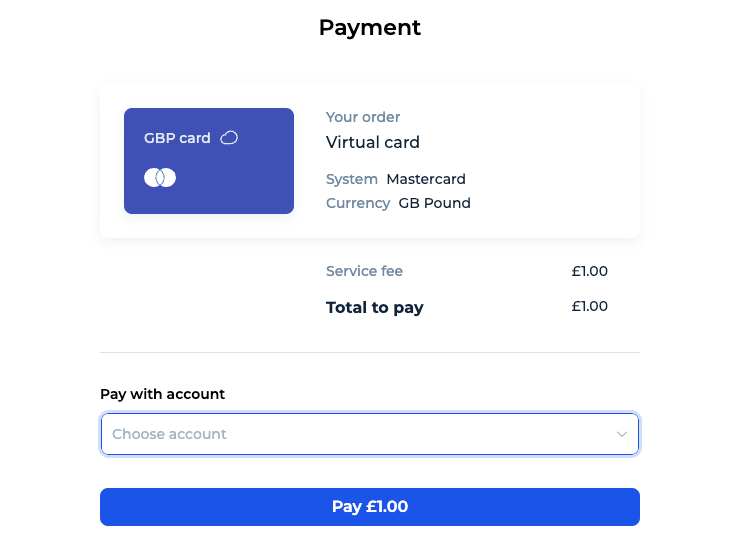
The Amaiz Demo Account perfectly demonstrates how simple it is to manage your finances with Amaiz. Whether transferring funds or adding new cards, the intuitive interface ensures that every transaction is quick and efficient. As you explore its features, you’ll become more confident in handling your financial activities, making Amaiz an invaluable tool for your banking needs. Enjoy the convenience and control at your fingertips, knowing your financial management is in safe hands.
Request your demo account now 👉 www.amaiz.com and enjoy easy banking.
#Amaiz #Demoaccount #Fintech #Onlinebanking #Digitalbanking #Smartbanking #Virtualcard #Plasticcard #Easytransfers #SEPA #FPS #FasterPayments #Bankingmadeeasy #Financialtools #SWIFT
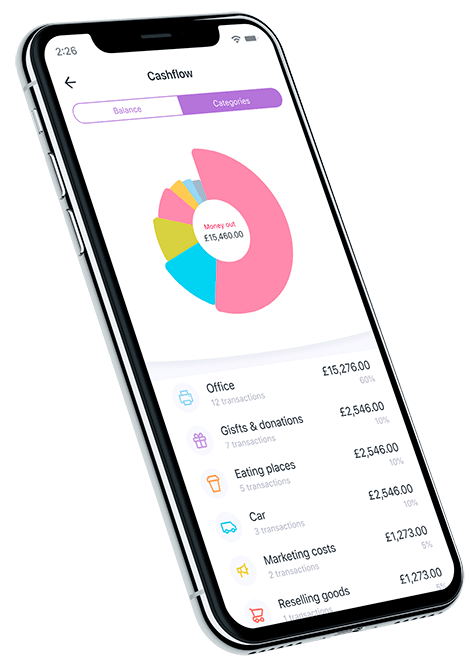
Download now!
And you can open a business account with all the support you need in minutes.



